







TP-Link AC1200 WiFi Extender, 2025 Wirecutter Best WiFi Extender, 1.2Gbps home signal booster, Dual Band 5GHz/2.4GHz, Up to 1600 Sq.ft and 32 Devices, EasyMesh Compatible, One Ethernet Port (RE315)
Details
- BrandTP-Link
- Wireless Communication Standard802.11n
- Data Transfer Rate1200 Megabits
- Frequency Band ClassDual-Band
- Special FeatureAccess Point
Description
🚀 Boost Your WiFi, Boost Your Life!
- PLUG PLAY SETUP - Get your network boosted in minutes with the intuitive TP-Link Tether app.
- DEAD ZONE ELIMINATOR - Cover up to 1600 sq.ft and connect 32 devices without losing signal strength.
- SEAMLESS SMART ROAMING - Move freely at home with automatic connection to the strongest WiFi signal.
- FUTURE PROOF MESH READY - Expand effortlessly with EasyMesh compatibility for whole-home coverage.
- BLAZING DUAL BAND SPEEDS - Enjoy combined WiFi speeds up to 1.2 Gbps for seamless streaming and gaming.
The TP-Link AC1200 WiFi Extender (RE315) delivers dual-band speeds up to 1.2 Gbps, extending reliable WiFi coverage up to 1600 sq.ft and supporting 32 devices simultaneously. Featuring a fast Ethernet port, EasyMesh compatibility, and smart adaptive roaming, it ensures seamless connectivity throughout your home. Easy to set up via the TP-Link Tether app, this extender is designed with advanced cybersecurity standards and universal compatibility, making it the 2025 Wirecutter Best WiFi Extender for professionals seeking uninterrupted, high-speed internet.





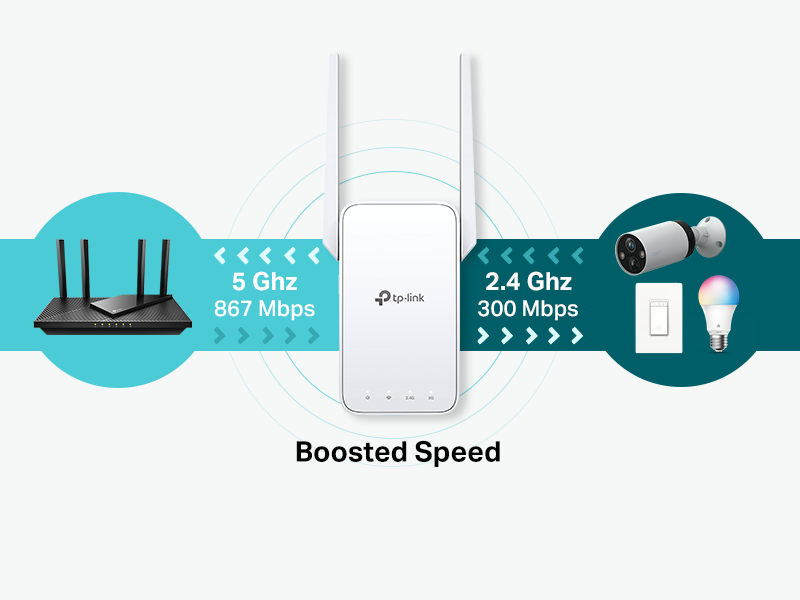
Specifications
| Wireless Type | 802.11n, 802.11b, 802.11a, 802.11g, 802.11ac |
| Brand | TP-Link |
| Series | RE315 |
| Item model number | RE315 |
| Item Weight | 6.1 ounces |
| Product Dimensions | 3.5 x 2.05 x 4.89 inches |
| Item Dimensions LxWxH | 3.5 x 2.05 x 4.89 inches |
| Color | White |
| Voltage | 100240 Volts |
| Manufacturer | TP-Link |
| ASIN | B08RHD97QY |
| Country of Origin | Vietnam |
| Date First Available | December 1, 2020 |
Have a Question? See What Others Asked
Reviews
C**2
Fantastic customer service through their chat line.
I just had a problem with my three tp link extenders after my ATT box blew up and the wifi name was changed to a different address. After trying multiple times and failing myself, I got on the chat line with TP Link and connected with Anjanette. She was fantastic. She walked me through with unbelievable patience over almost two hours and finally got all three hooked back up and working. Can't say how much I appreciated that. Absolutely great customer service!!!
E**N
Easy quick set up, and great instructions and help if needed.
Easy set up, and works great! The instructions were detailed and extremely easy to follow. They also have a questions option all you have to do is scan the QR code and it takes you to the help desk with live chat. I did not need to use the live chat it was that easy to set up. I scanned it to just see what the support was like. I was pleased with how easy it was to get help. I will definitely buy again if I need another one.
J**T
Not compatible with most routers, unless they are Archer brand
I'm changing my review from one star to four, after two evenings of fighting with this thing, and finally getting it to work.First off, the app is rather useless, unless you have a TP-Link or Archer brand router (according to the chat support and list of compatibility devices). The help chat sessions are not very good either. WPS connection kept failing, over and over, despite my attempts to log into my router and edit settings. I couldn't find anything that would be preventing proper connection, but I kept getting a red light on my router's WPS connection (by the button), indicating a time-out or failed connection, that was pending, so here's what I had to do.First, I connected TP-Link AC1200 range extender to my router, via Ethernet cable. Somehow, during this process, mashing the WPS buttons, and attempts at linking the two yielded a new network appeared, called xxxxxxxx_EXT, where xxxxxxxx was the name of my original WiFi network. The WiFi light indicator on the TP-Link AC1200 was lit, and solid, but it had done this, prior, even while I was trying to connect via WPS, yet the router said it was pending, with a red light (meaning it failed or timed-out).Maybe it let me connect via WPS when the Ethernet cable was connected; I don't really think so, but maybe(?) I think this was just a biproduct of connecting them, though. I didn't get any prompt or alert or chime or anything, I just noticed the new network was available. Whatever, but it bothered me, not knowing what actually happened.However it worked, I then connected my PC to the new WiFi network, and went to the TP-Link website, from the instructions (tplinkwifi.net?), which I also found from a Grok AI query, when I was trying to get help. ***You definitely have to go to this page after connecting to the extender's network, then create a password and confirm it*** I do remember it asking me if I wanted to allow other devices on the original network to connect to the new network, which I agreed to, as some of my devices need automatic network recognition, like smart home devices and Google Home mini. I just made the passwords match, for ease of use.Once I had confirmed that was working, I changed my PC back to the original WiFi network, and unplugged the Ethernet cable, unplugged the TP-Link AC1200 extender, and moved it to a mid-way point, then plugged it back in and waited for the WiFi light to appear solid. I then connected the other devices to this new network, and lo and behold, they had much better signal strength!It only took two nightly sessions of fighting with it.So basically, the app is useless, for most people, and WPS might not work for you, but you can link the device to your router and magic might happen (?). Fine, I'll take the win, even if I don't get it. BTW, I was an internal help desk IT senior agent for a big tech corporation, not a weekend warrior. I still don't know what actually solved this. 🤷 -But it's working, quite well, now. I guess it's a win, for the price.
W**Y
Meets specs for its class, reliable, easy to connect to, and good range. A good buy.
An excellent basic wi-fi extender that has adequate speed and range. I've had mine about a year and it sees a lot of use in my computer room connecting my PCs with our wireless modem in another room. I do not use it in a "mesh" configuration, just as an extender. That said, it meets the manufacturer's reported upload/download specs per speedtests and lives up to its reviews in various computer publications. For the money, it is a good buy.
T**F
EXCEEDED EXPECTATIONS
This item was more compatible than I expected. I successfully used it to extend the WiFi 5 mesh network from a CableVision Gateway 5 device. It was able to extend the mesh network with the same SID names. The speed is not initially what I might expect but it is plenty fast for the need of my elderly parents.The lower than expected speed may be due to less than optimal location of the extender. I will be experimenting and testing/adjusting further.I recommend this item to anyone looking for an inexpensive option to extend their ISP provided Gateway or WiFi router.
J**N
Vast Improvement for Dead spots
One area in my house had a very poor wifi strength. To connect to this device, using the WPS button on router and WPS button on extender at the same time flawlessly connected. Start next to your router then move extender to the dead area.WoW! Download speed went from 20Mbps to a whopping 76Mbps. Night and Day. Movies, videos etc. YEA!I did have a bit of a learning curve my fault. You must open your settings on whatever device you use and select the (your network name with an EXT added on. That is the Tplink device. Choose it and you are good to go.I am enormously impressed with the product.
D**S
I don't know what to make of this.
I'm not sure if this is smoke and mirrors or a real advantage. This was easy to connect, following the enclosed instructions: if you follow those, to a tee, you won't have any trouble. By default, my TP-Link AC 1200 router configured this as a mesh, not an extender. Speed test wise, my Mbps tripled and quadrupled, in the ares that previously had a spotty signal. But, I'm finding that the numbers are large but the real-world advantage just isn't there. I have several wireless security cameras which were my main reason for buying this extender. I'm not seeing any advantage with them with this extender set as a mesh. I may try configuring it as an extender to see if there is any difference; though, I'm hesitant to mess with things, as I only have basic technical knowledge and I'm not sure I could revert things, apart from needing to fully reset the router. All-in-all, I'm not yet sold on the effectiveness of this extender. I will need to do some more testing. Maybe the problem is my security camera's wifi; though, it would seem to be a basic problem: increase the range of the router, by way of this extender, and the cameras should work better. Currently they do not.
Common Questions
Trustpilot
3 weeks ago
1 month ago



